How to Access Blocked Sites in Oman
Internet users in Oman suffer from Internet censorship. This means that lots of worldwide popular websites and services are blocked in the country.
Like in others countries in the Middle East Oman government blocks adult sites, gambling resources, anti-political and anti-religious web content.
So if you are located in Oman and want to avoid Internet limits and web restrictions you can use Oman VPN.
VPN for Oman

- Helps to open any blocked site
- Stay secure and anonymous on-line
- Protect your personal and business data in the global network
- Be private in public wi-fi nets
- Control your Intenet security
VPN Privacy for Oman works on any device which support vpn technology, such as
- Windows PC
- Windows Tables
- Android smartphones
- Android Planshets
- Mac books
- iPhone, iPad
- xbox
- and many many others
VPN is easy to setup and it is very simple in use.
VPN masks your real IP address and changes it IP of another country. So it will look like you are in USA or Canada while you are under the vpn.
VPN connection is the best solution to keep safety and privacy in your hands.
Video Guide on how to open blocked sites in Oman
Below you can find simple video guide how to unblock sites in Oman with VPN Account.
How to unblock Viber in Oman
How to setup VPN in Andoid
To setup a new vpn tunnel on your device with Android system you need to do the next steps.
To create new vpn connection
- Select Home > Menu, and tap Settings
- Select Wireless & networks item
- Select VPN settings.

- Then click Add VPN

- Select the type of your vpn connection - PPTP VPN
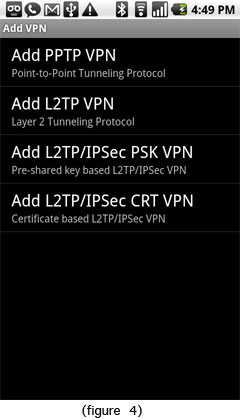
- Input your VPN tunnel data: VPN name (you chose it yourself), VPN server address, your vpn login and password that you received from VPN account service in e-mail.
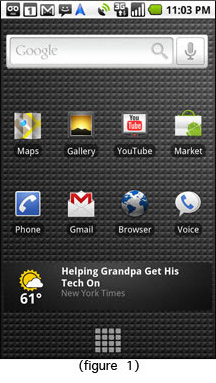

When you need to connect to vpn server please do the next steps:
- Select Home > Menu > Settings
- Tap Wireless & networks
- Tap VPN settings
- The VPN connections you have added are present in the list
- Tap the VPN you wish to connect to (VPN Account)
- A dialog box will open asking for your credentials, enter them and click connect
To Disconnect from the VPN:
Open the notifications panel at the top of the screen on your phone and click on the VPN notification, then select disconnect.
How to setup VPN in iPhone, iPad.
To set up vpn connection on your iPhone, iPad or iPod Touch you need to do the next steps:
- Go to Settings > General > Network > VPN.
- Click Add VPN Configuration.
- Choose PPTP VPN.
- On the next screen please enter you vpn account data. You will receive your vpn server name, username and password in the e-mail from VPN Account.
- Save your vpn configuration.
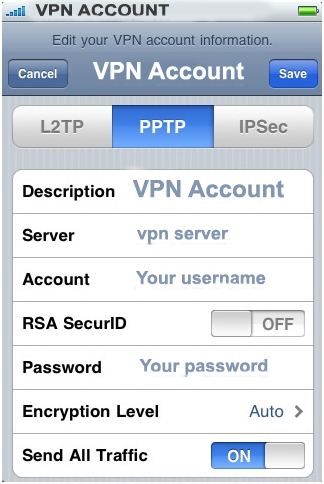
You can find others vpn setup guides on our setup page.
Please contact us if you have any additional question regarding the vpn. You can try our vpn service for free! Just contact us and ask for free trial.





 USA (San Jose, CA)
USA (San Jose, CA) Canada (Montreal,Quebec)
Canada (Montreal,Quebec) Luxembourg (Europe)
Luxembourg (Europe)




