Windows XP VPN Setup:
1. Create a New Connection by selecting "Start ->Settings -> Network Connections".

2. Click Next to advance to the next step

3. Selcet "Connect to the network at my workplace", then click Next.

4. Selcet "Virtual Private Network connection", then click Next.

5. Type a name to distinguish this VPN connection, then click Next.

6. Type the IP address or host name of VPN server.

7. Click Finish to complete the wizard initialization.
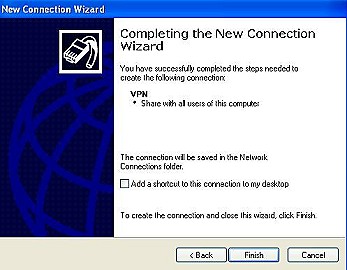
8. Type the username and password in the pop-up window, then click Connect.

9. Now you can see the authentication process status.

10. VPN connection is established.

 USA (San Jose, CA)
USA (San Jose, CA) Canada (Montreal,Quebec)
Canada (Montreal,Quebec) Luxembourg (Europe)
Luxembourg (Europe)




